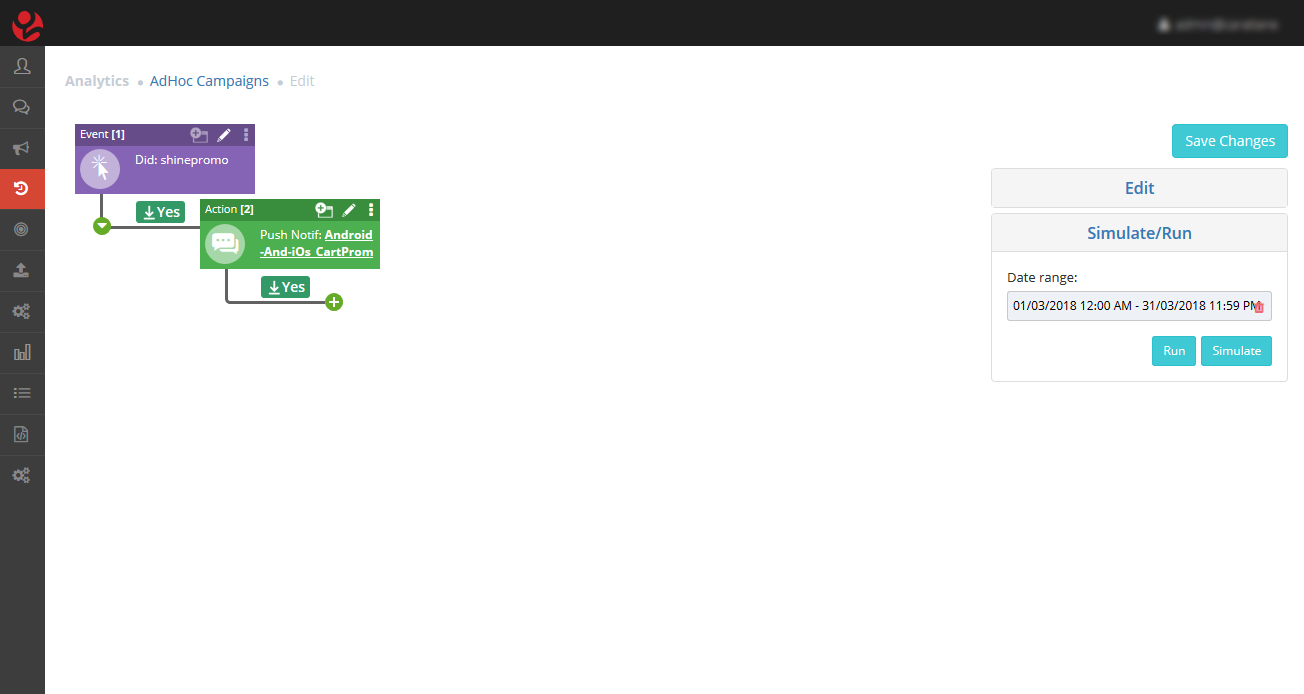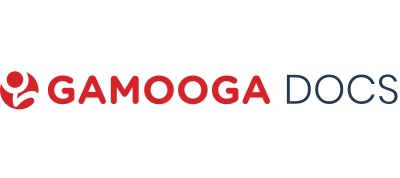Objective
An e-commerce client wants to engage selective users based on in-house analysis with personalized content (Batch push) and create profiles for those users who don’t have profiles on Gamooga yet.
Purpose
To create profiles for users who do not have one and engage them with personalized content.
Features Covered
- Touchpoints (web push, email, SMS, push)
- Journey builder (ad-hoc)
- Bulk upload
Platform
- Desktop
- Mobile Browser (mLite)
- Apps
Summary with Screenshots
Step 1: Creating a bulk event.
For creating the bulk event, the CSV should be in the following format.
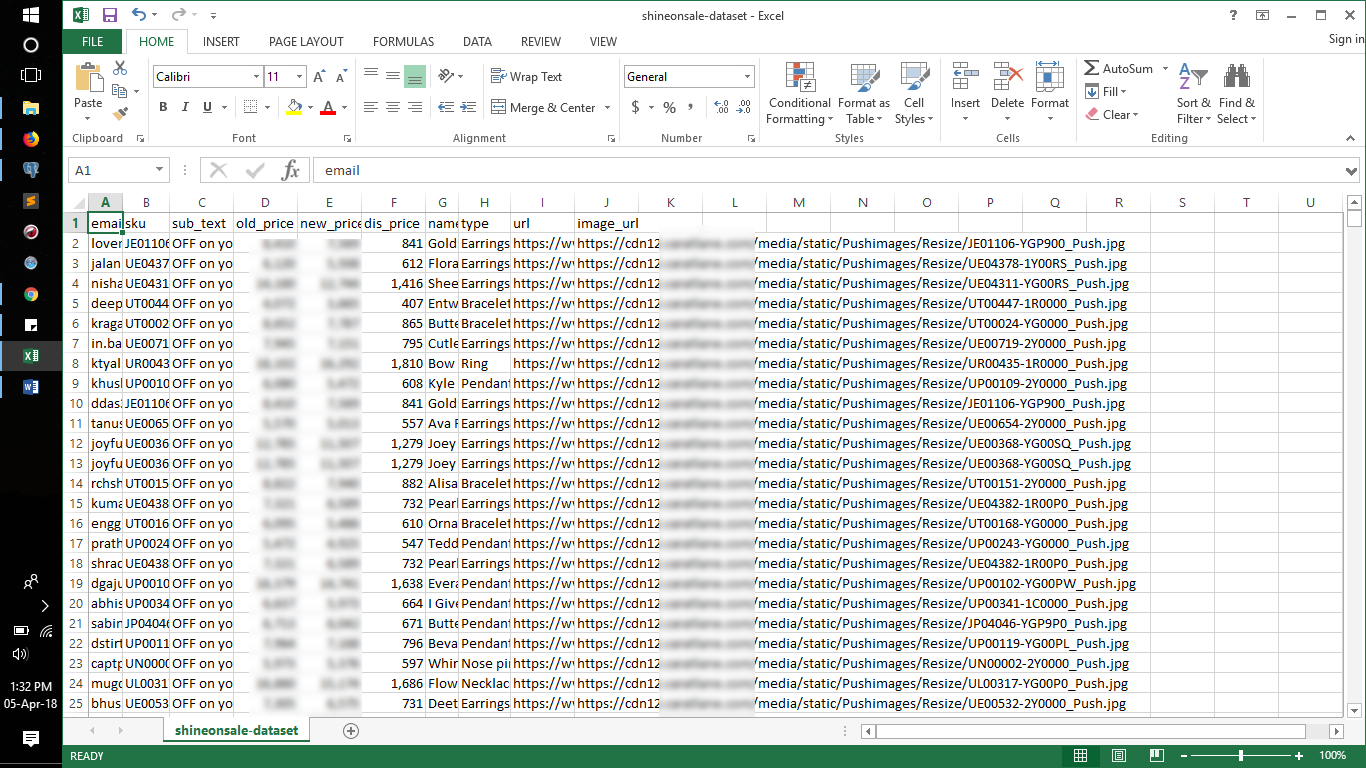
Step 2: Using new upload to import the CSV.
Create a new upload by
Resources -> Bulk import-> New Upload
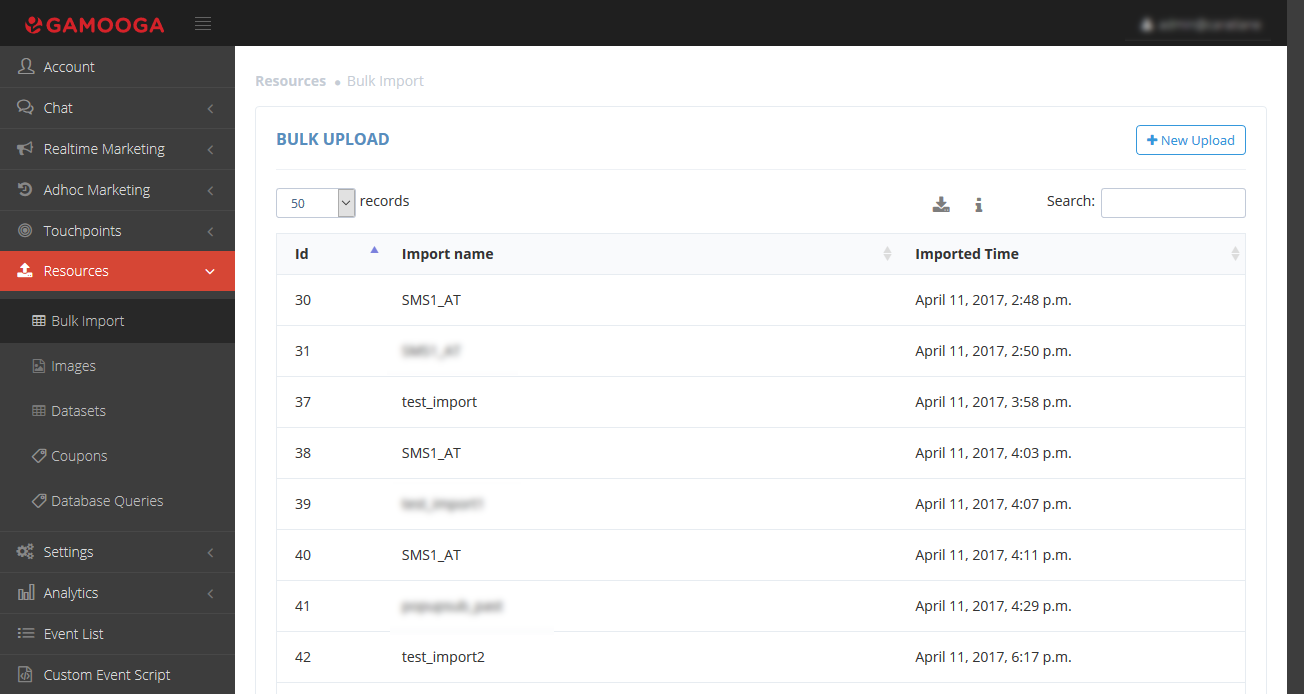
Step 3: Editing the new upload.
Give it a Name, Description and upload the CSV
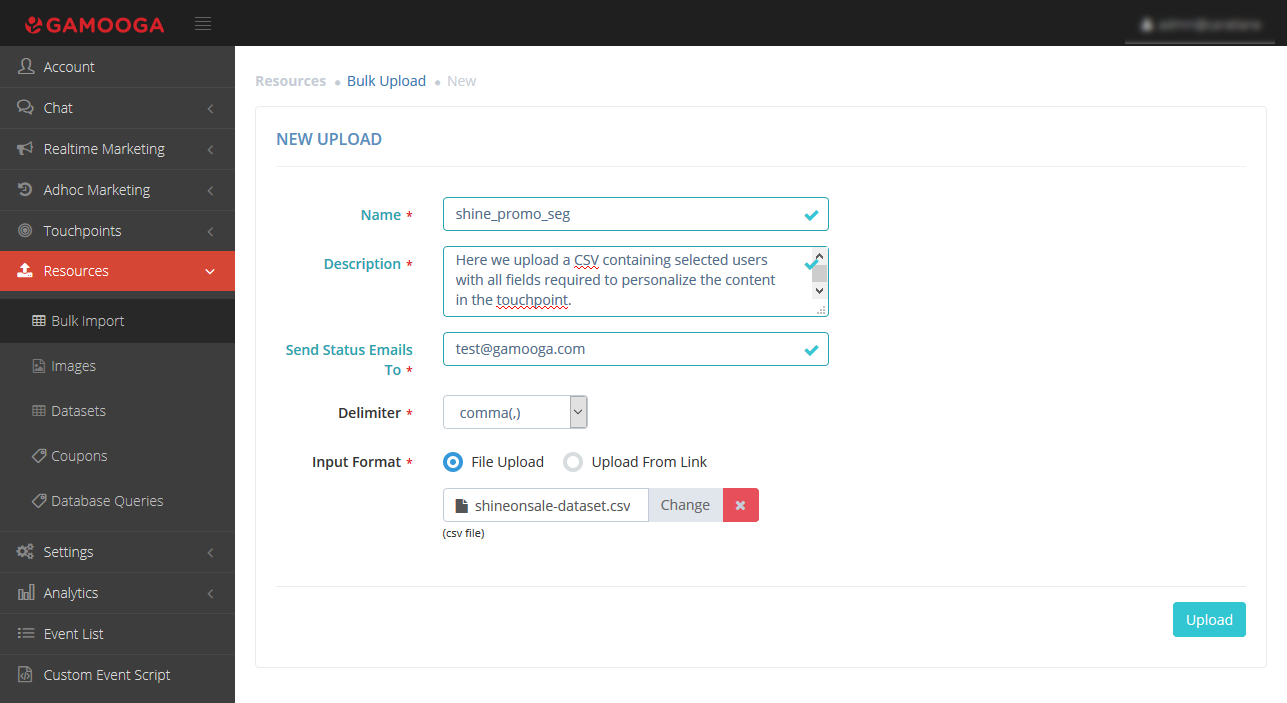
Step 4: Updating the event as per the use case.
Type the Event name, select an identifier, in this case: Email, and the properties that must be pushed as events/visitor property or both.
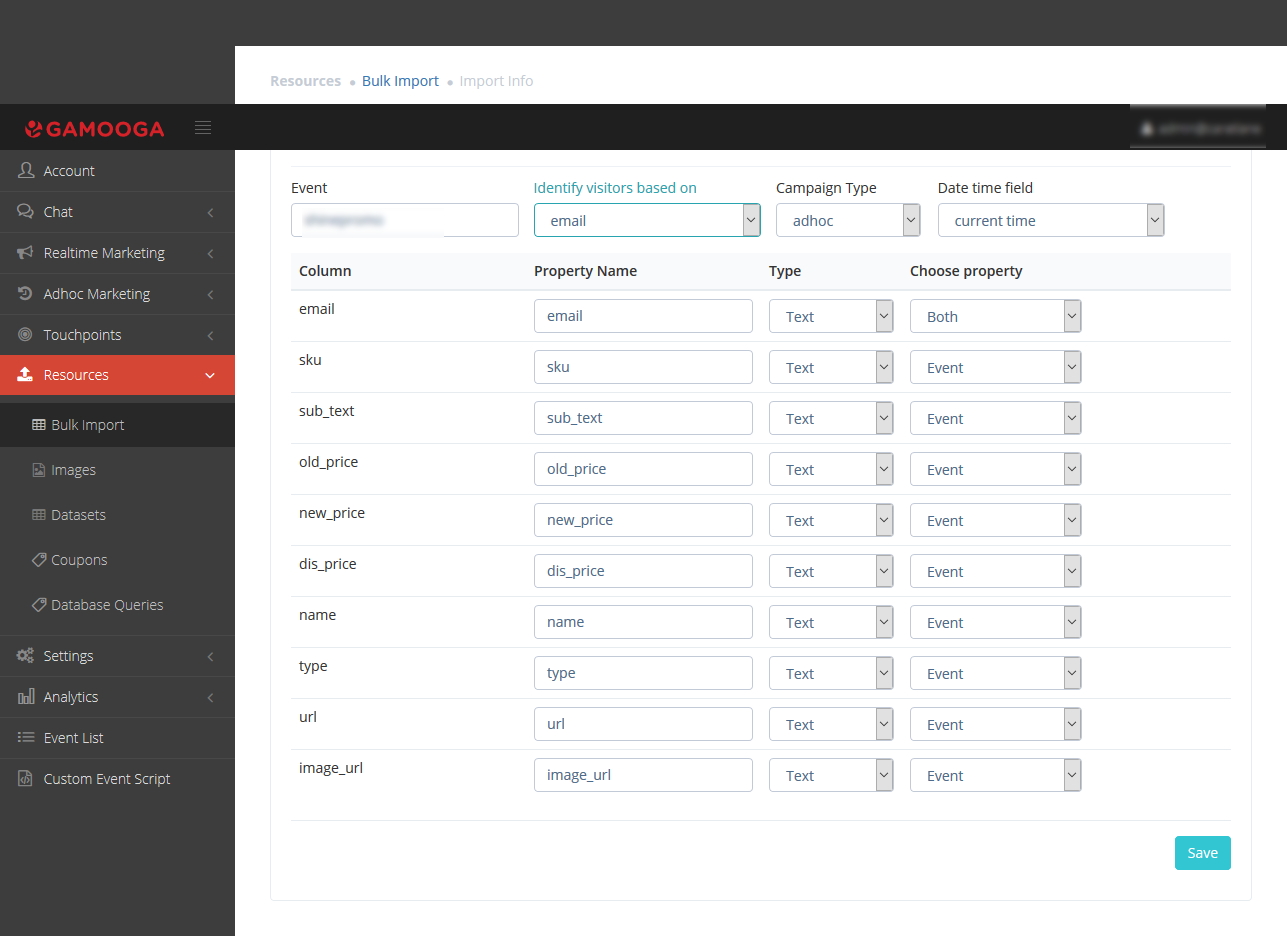
Step 5: Creating Mobile notification for Android and iOS devices with nunjucks.
Touchpoint-> Push Notifications-> Create New
Input the fields in “Style your Push Notification.”
For Android devices:
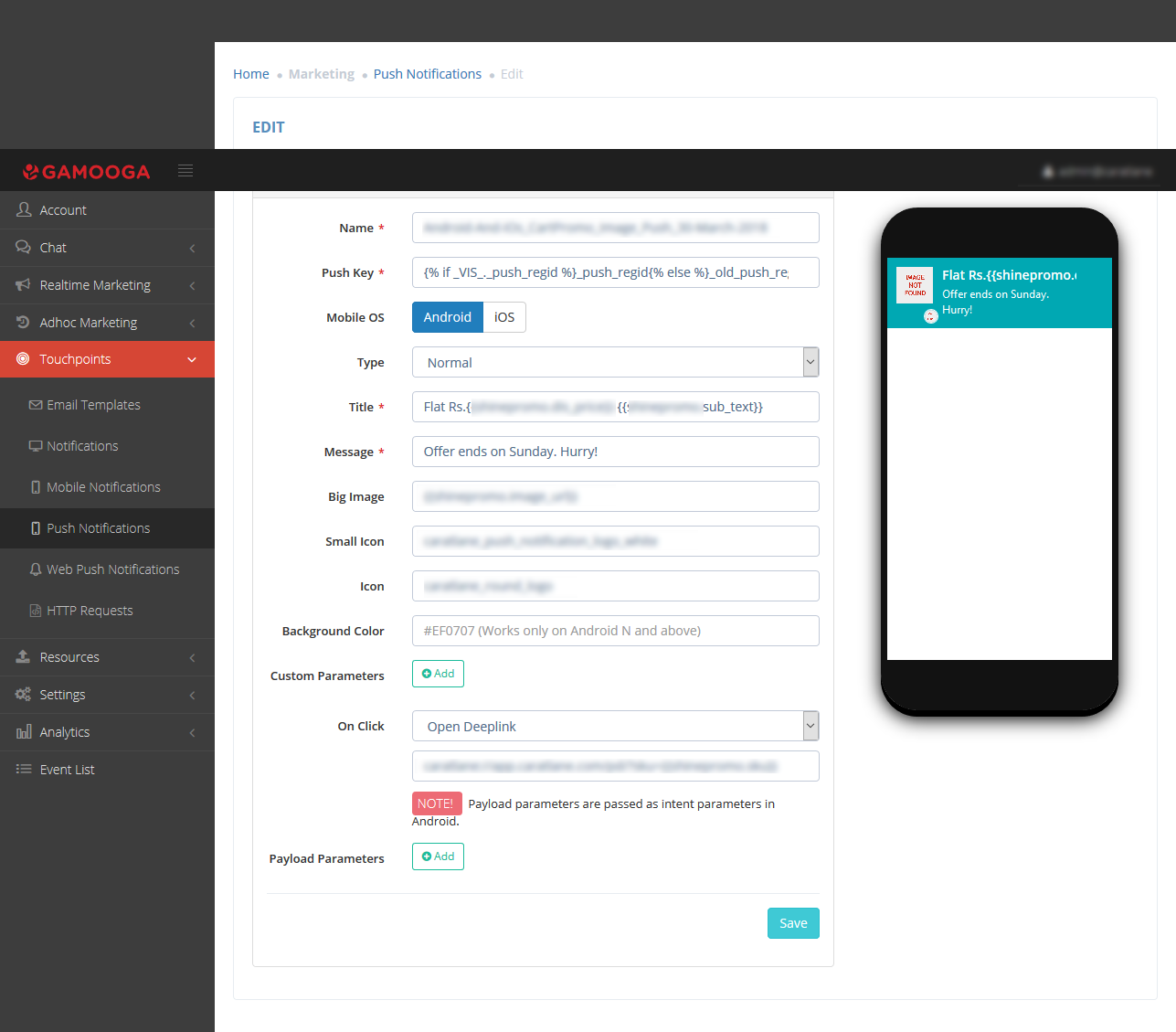
For IOS devices:
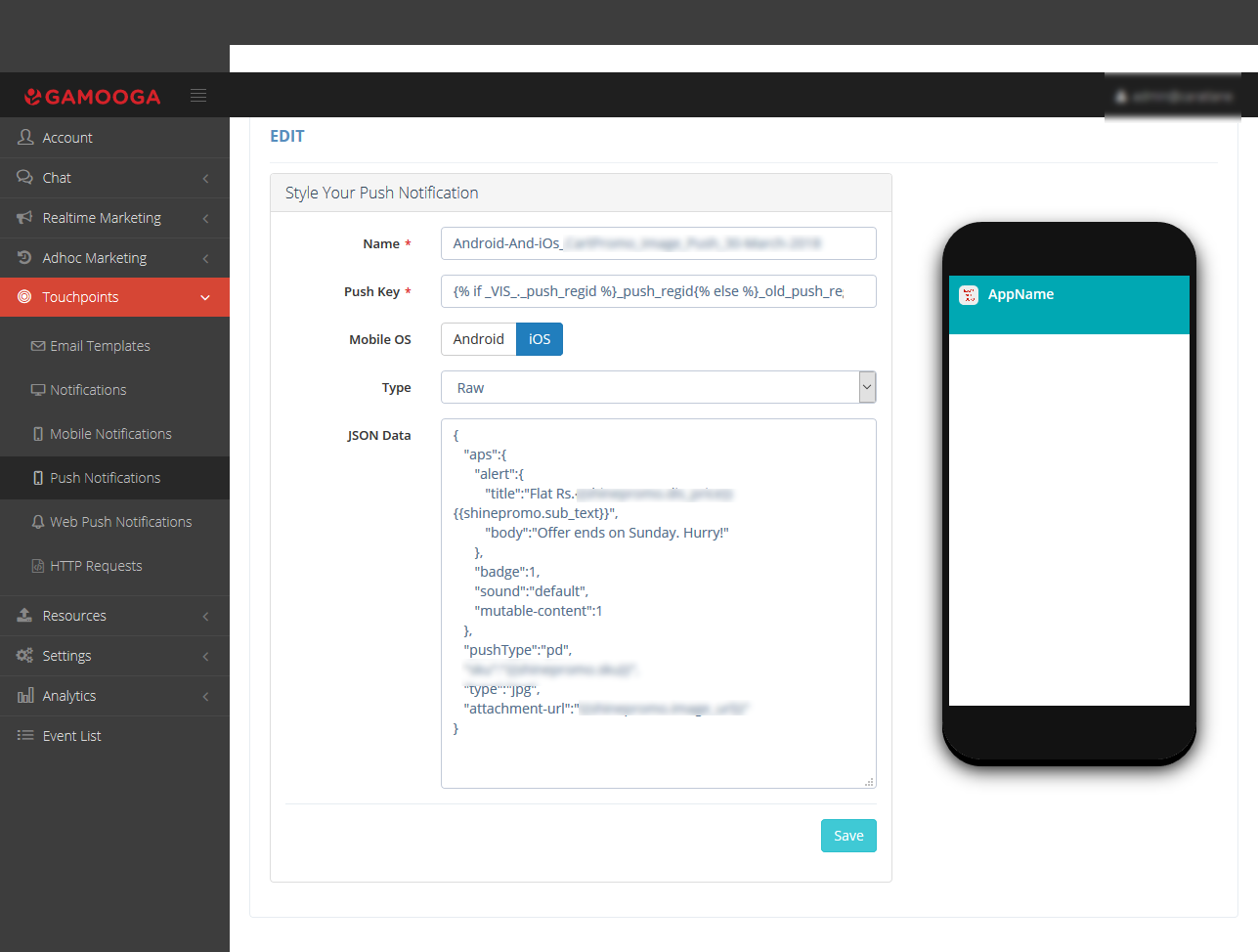
Step 6: Creating a flow for an Ad-hoc campaign.
The flow for an ad hoc campaign can be created by navigating through the panel as follows:
Ad hoc Marketing-> Ad hoc campaign-> Create New
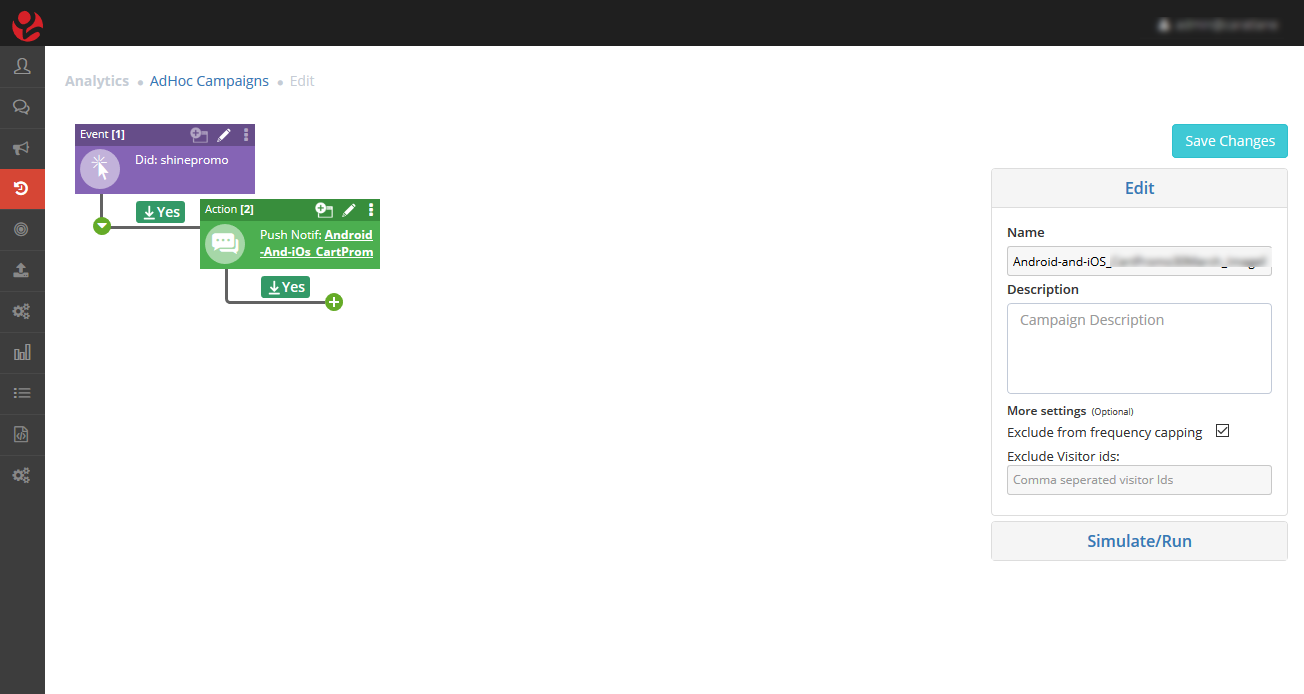
Step 7: Scheduling the campaign.
Configure the campaign with present events on selected date range and run the campaign after clicking “save changes.”