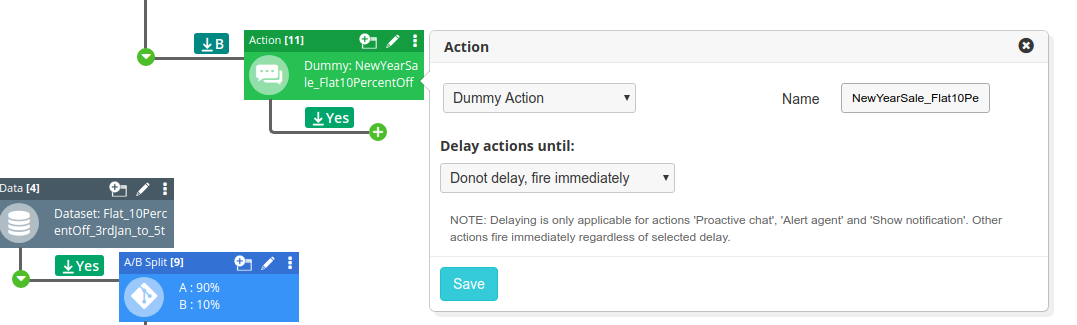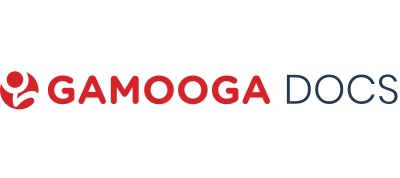Objective
An e-commerce client wants to inform the users about price drops on selected products but only one per user.
Purpose
To communicate the price drops on selected products but only one per user.
Features Covered
- Touchpoints (mobile notifications, web push, notifications, email, SMS, push etc.)
- Journey builder (real-time)
- Datasets.
Platform
- Desktop
- Mobile Browser (mLite)
- Apps
Summary with Screenshots
Step 1: Creating a web push notification.
To create a web push notification, go to
Touchpoints->Web Push Notifications
Create the notification by filling the fields as shown below.
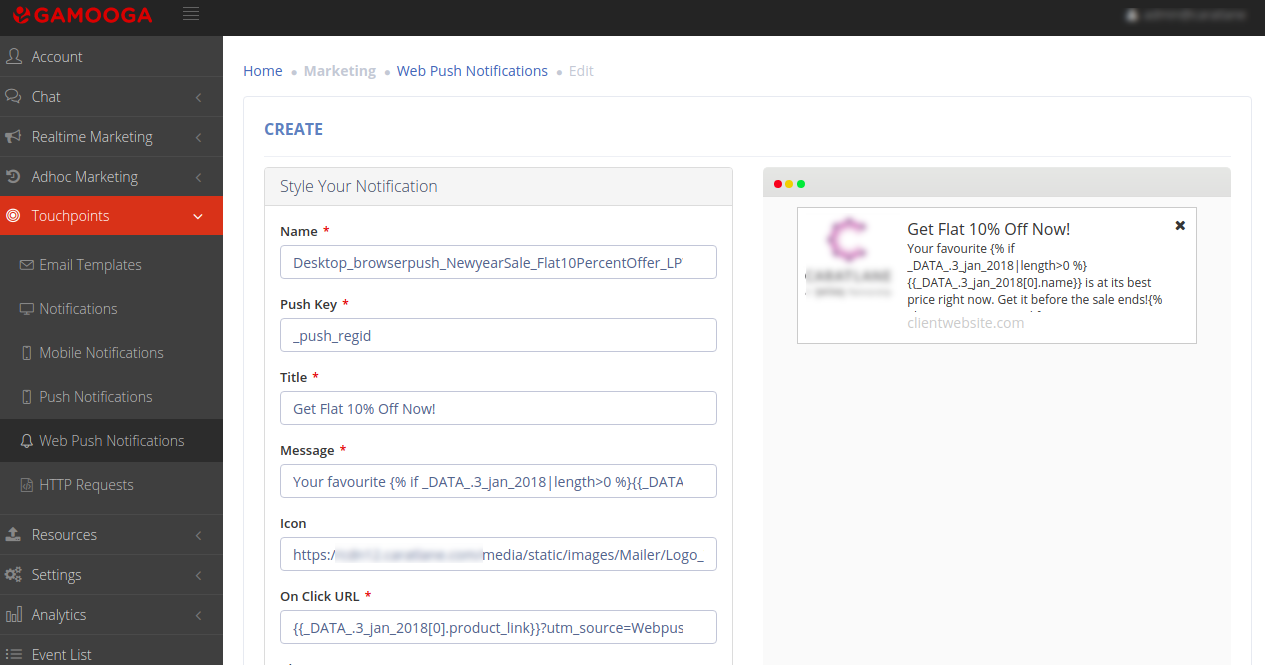
Step 2: Creating a dataset.
To create a dataset, Go to
Resources -> Datasets -> Create New
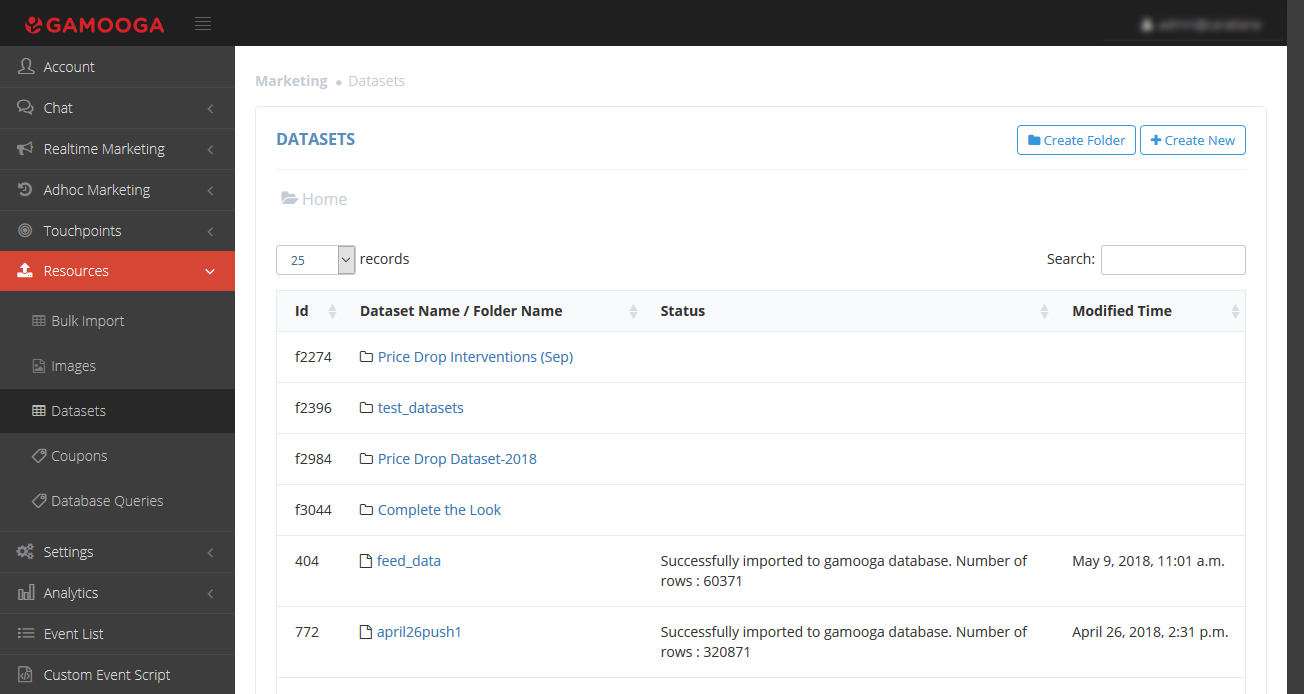
Then, Input the fields Name, Send Status Emails to and Upload the CSV file.
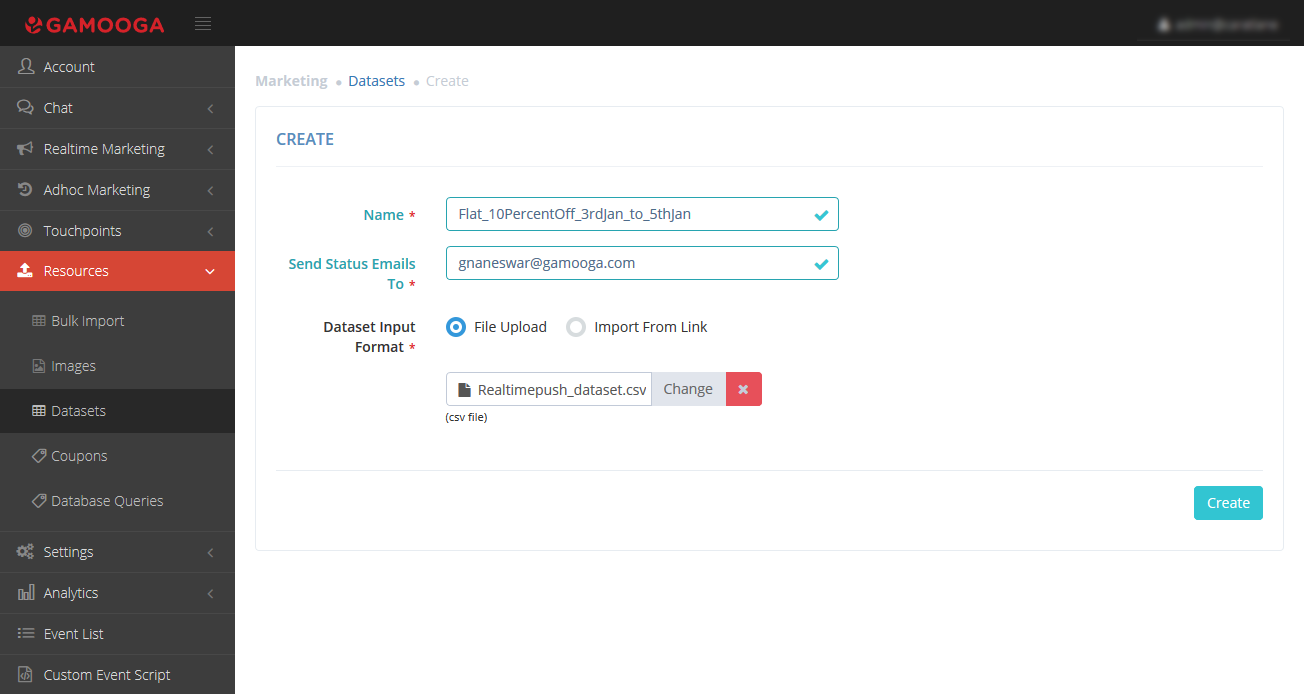
Finally, edit the dataset information by selecting the type of columns. Check the required fields if you want to index them.
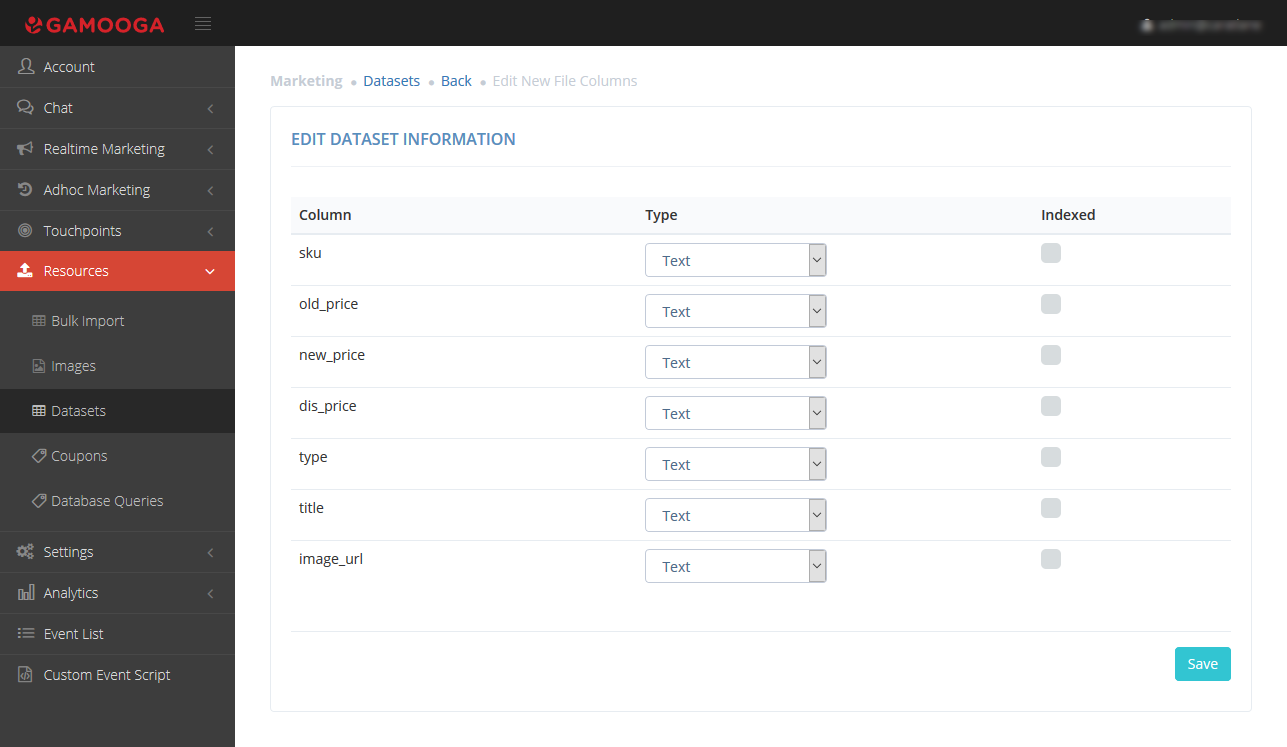
Step 3: Creating a flow.
Create a price drop offer campaign on selected SKU’s for wish-listed and carted products. Uploading a dataset with selected SKU is prerequisite.
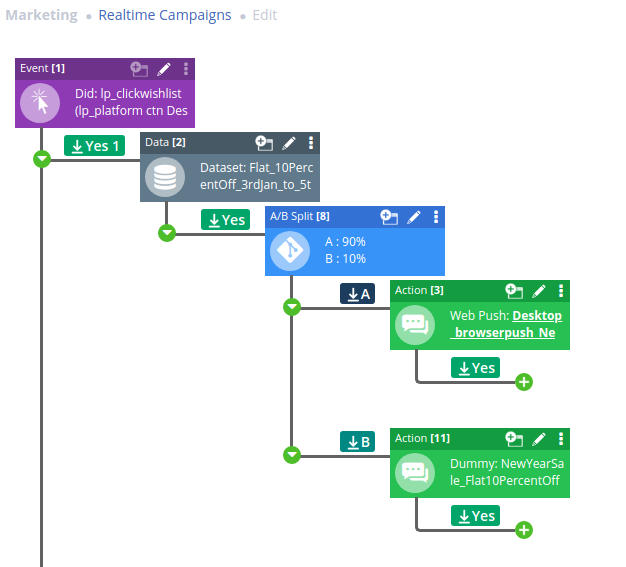
Step 4: Configuration of the event condition.
The configuration of event condition can be done as shown below using desired event, conditions and property.
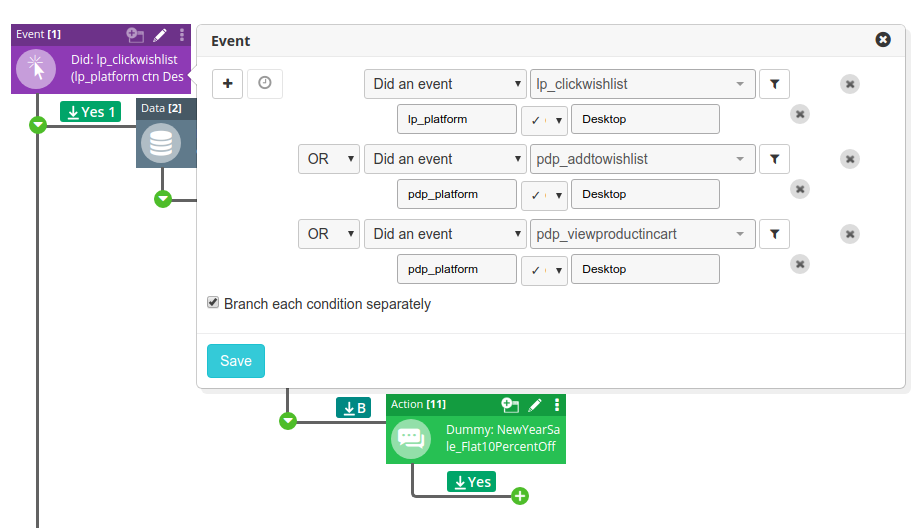
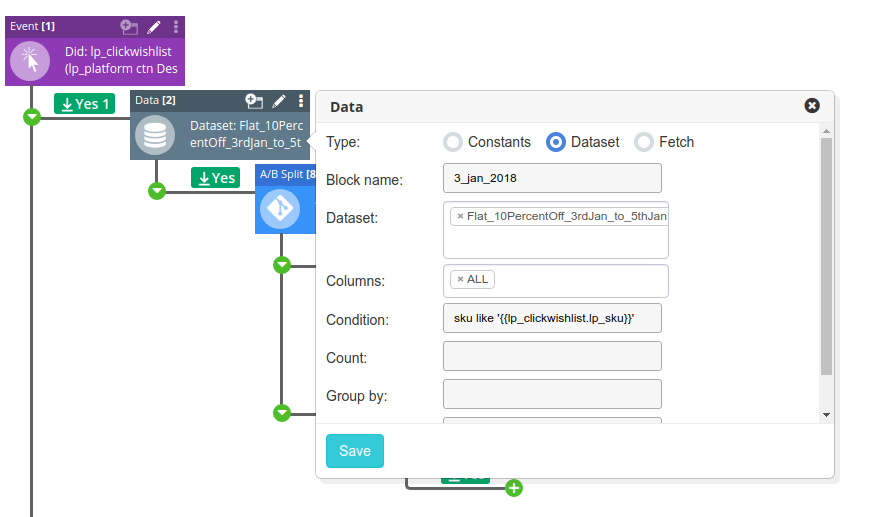
Step 5: Configuration of dataset block.
Step 6: Managing flow for two Touchpoints. Using A/B split to randomly split the user flow and show two touchpoints.
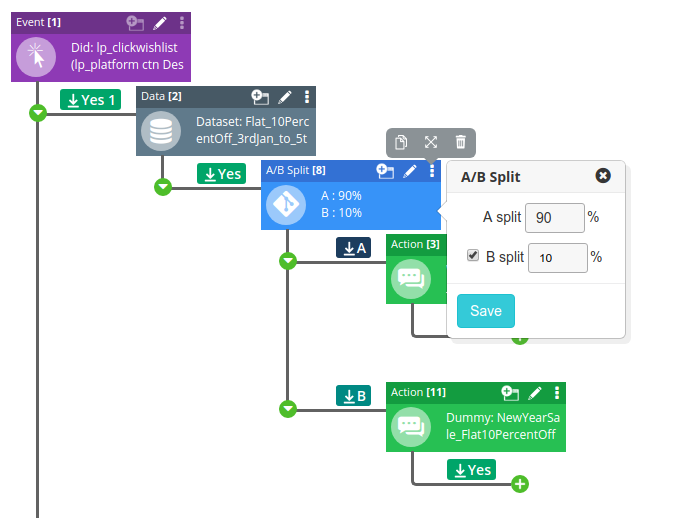
Step 7: Creating a dummy action.
Dummy action is configured here to show nothing to the user. The data collected in dummy action can be used in other campaigns or another creative can be configured in its place.