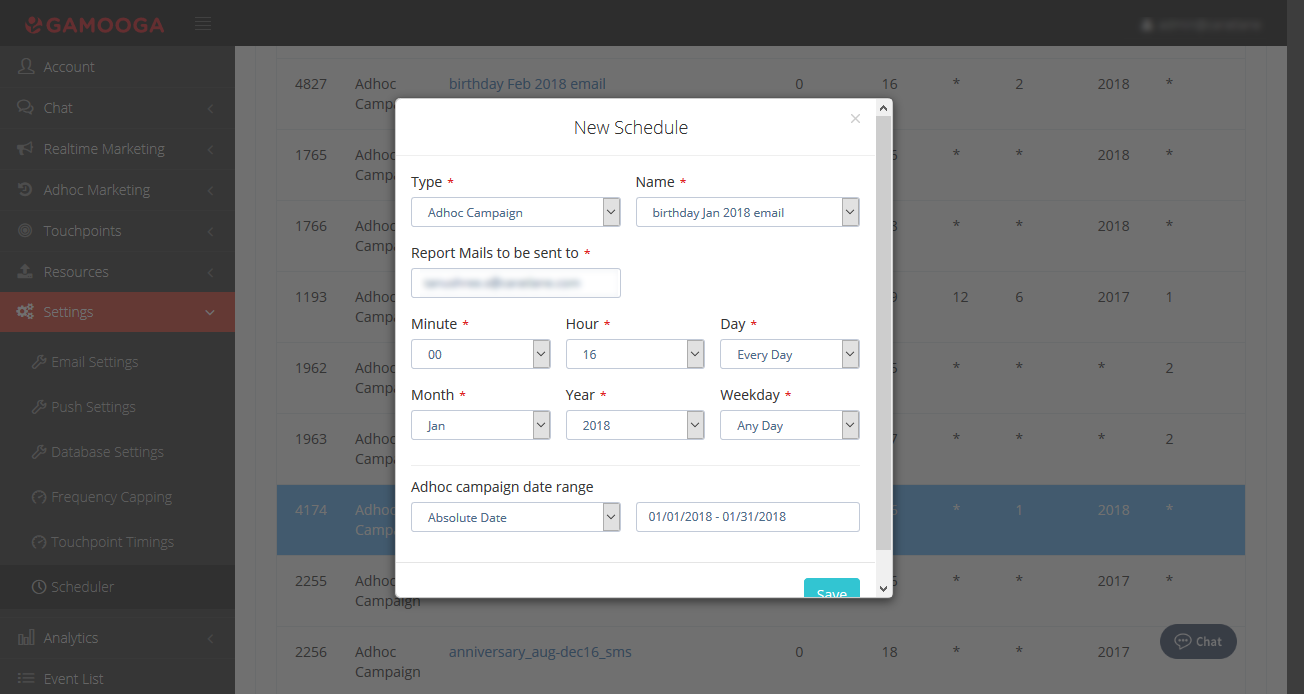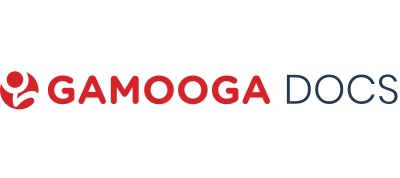Objective
A jewelry e-commerce client wants to acknowledge users who’ve been using their platform for a year and wants to notify them with offers on the 14th day ahead of the anniversary, the 7th day ahead of the anniversary, and on the day of Anniversary.
Purpose
To acknowledge the user’s anniversary and promote goodwill with offers.
Features Covered
- Touchpoints (email, SMS, push)
- Journey builder (ad-hoc)
- Scheduler
- Nunjucks
Platform
- Desktop
- Mobile Browser (mLite)
- Mobile Apps
Summary with Screenshots
Step 1: Importing the CSV file into the panel.
For executing this use case we must upload the CSV as a bulk event in the format shown below with the property that you want to use in Touchpoints. Navigate to:
Resources -> Bulk Import -> New Upload
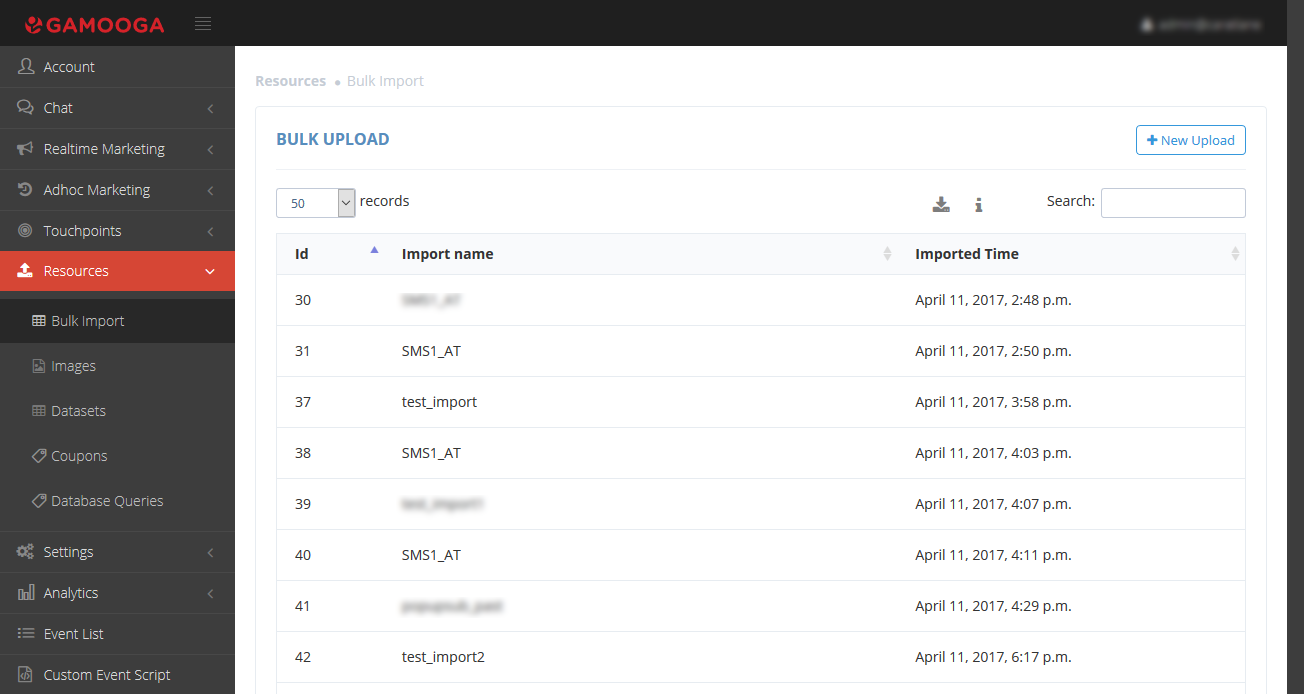
Step 2: Using Nunjacks.
We can use Nunjacks by navigating to:
Touch points->Email Templates
By using nunjucks we will check the number of days left.
Step 3: Using Nunjacks to configure for the 14th day ahead of the anniversary.
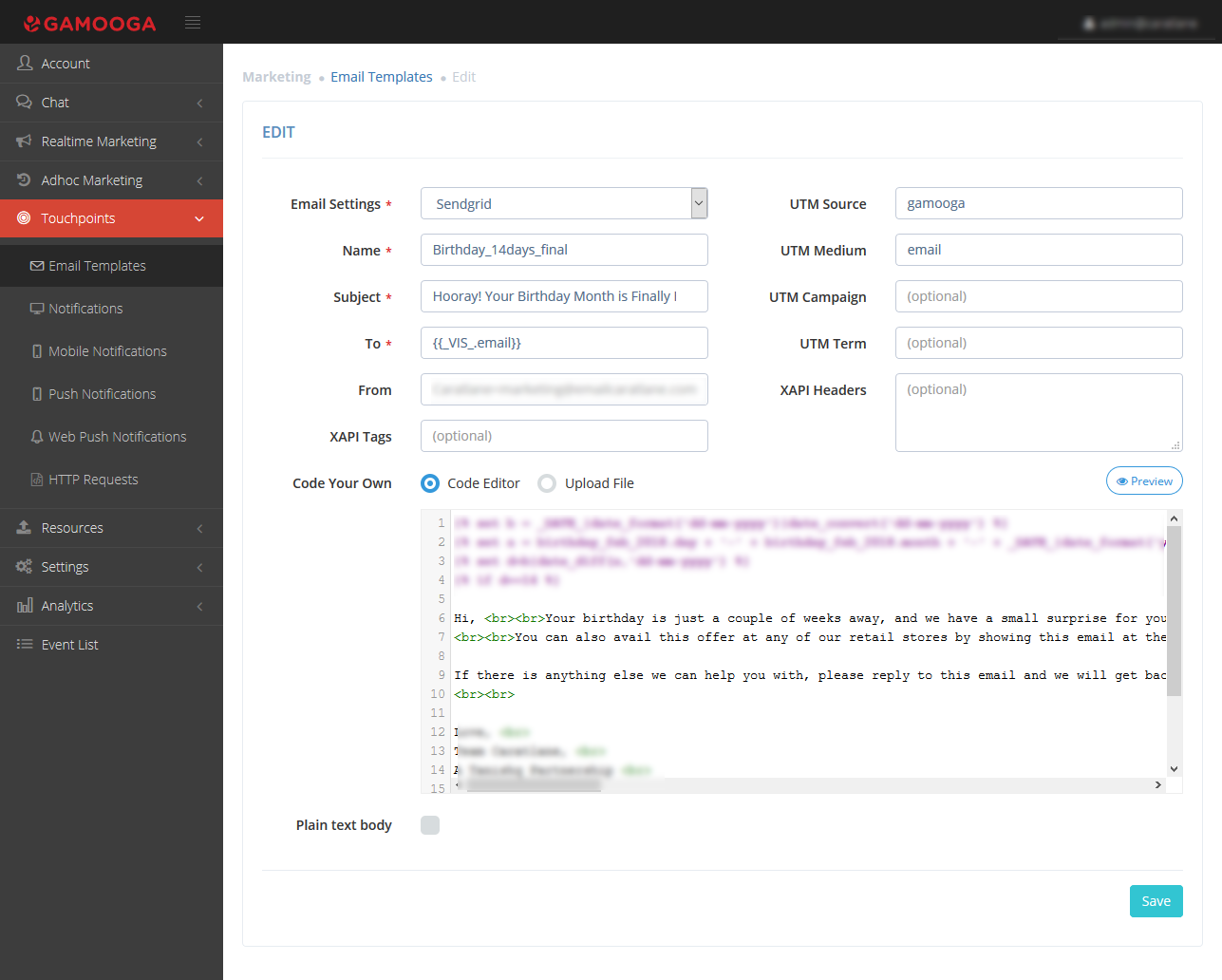
Step 4: Using Nunjacks to configure for the 7th day ahead of the anniversary.
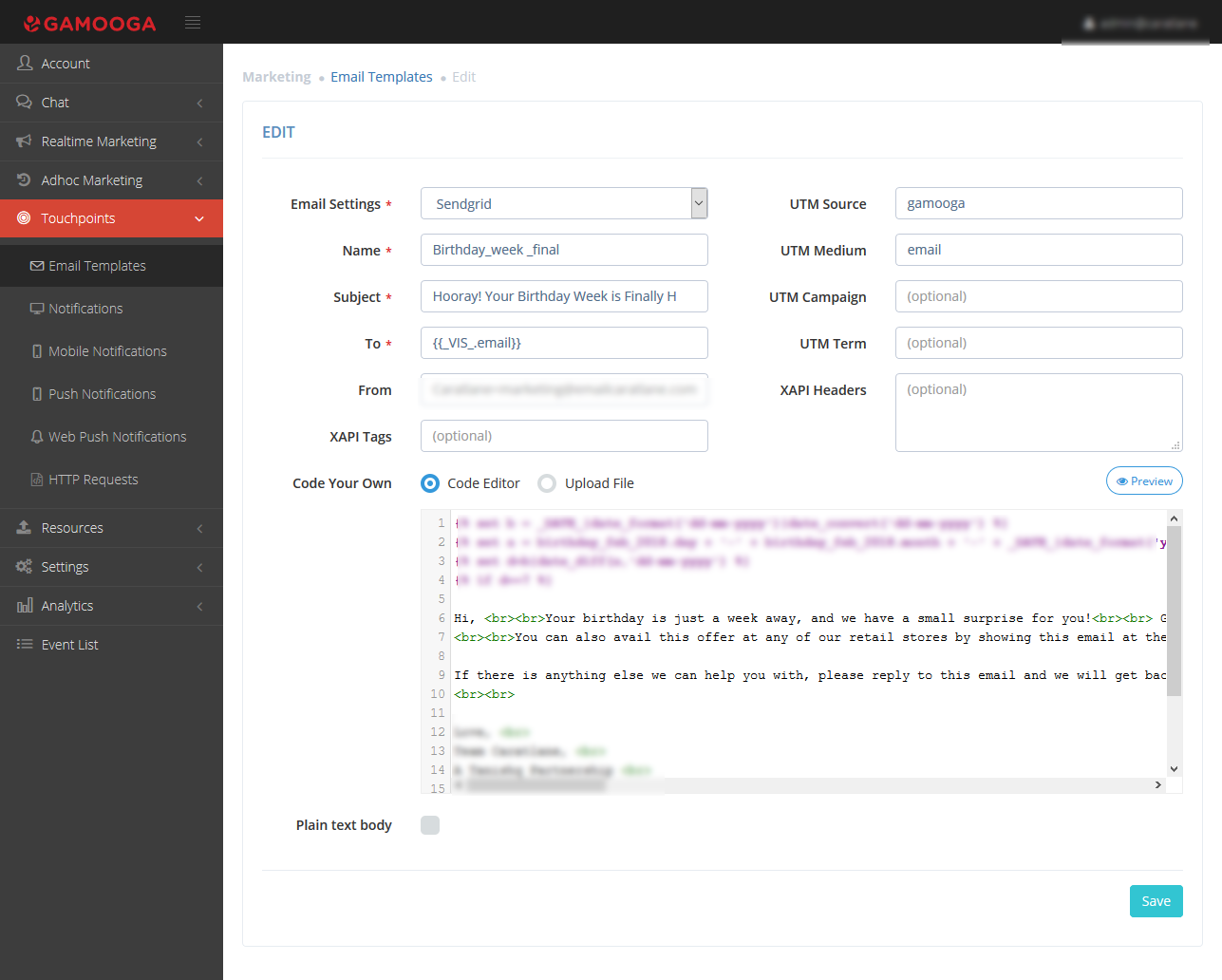
Step 5: Using Nunjacks to configure for the date of the anniversary.
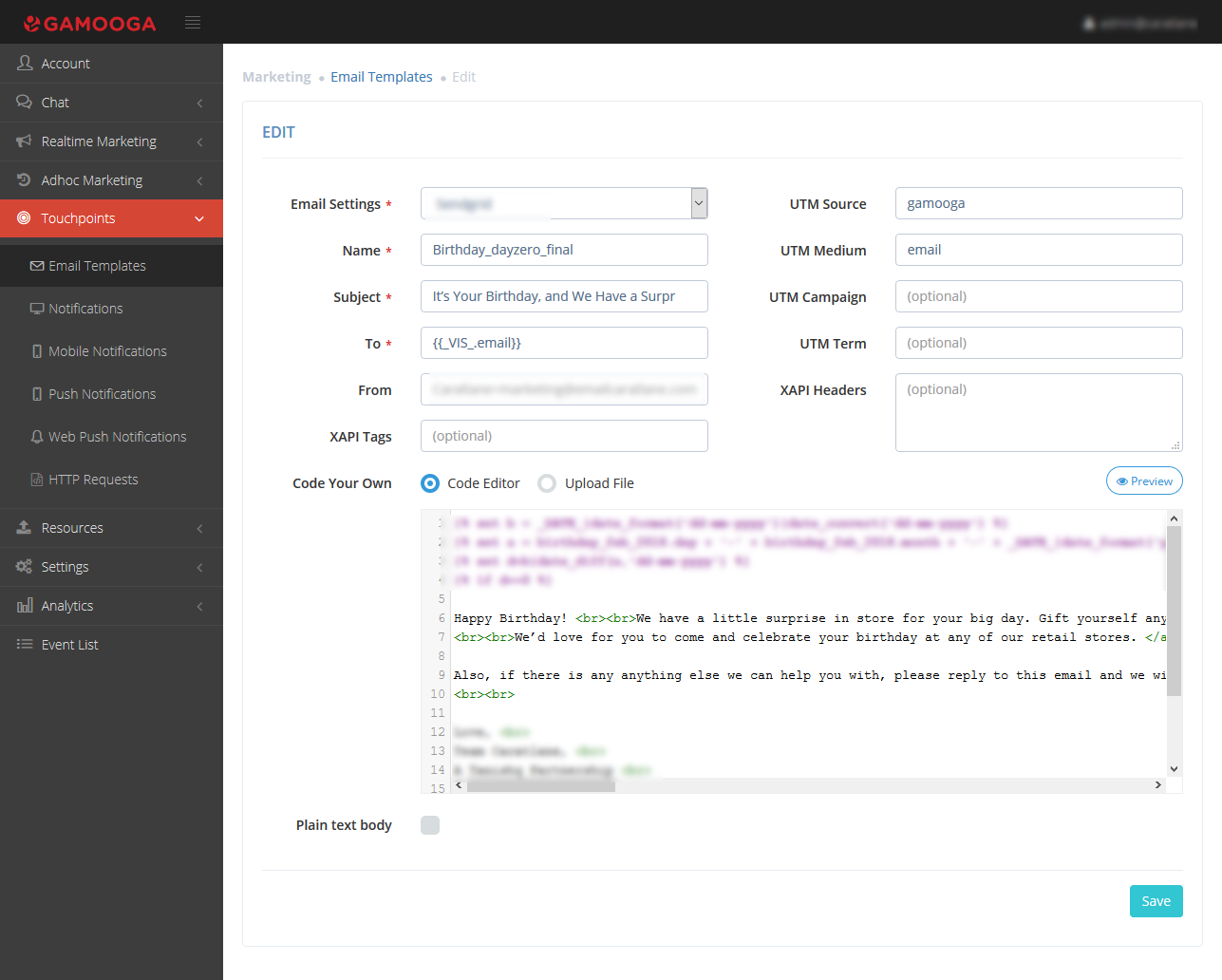
Step 6: Creating a flow for the campaign.
After configuring the Touchpoint, create a campaign as shown below:
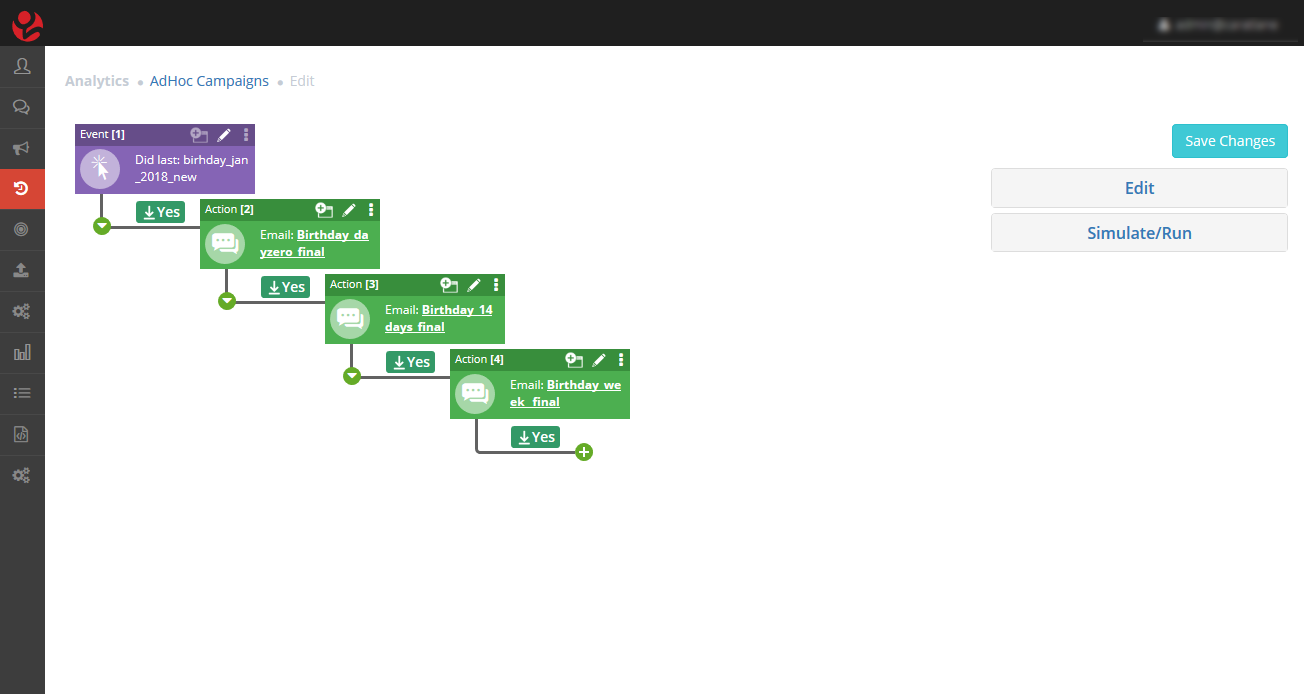
Step 7: Scheduling the campaign.
We can schedule as per the logic of campaign. Please find a sample below.