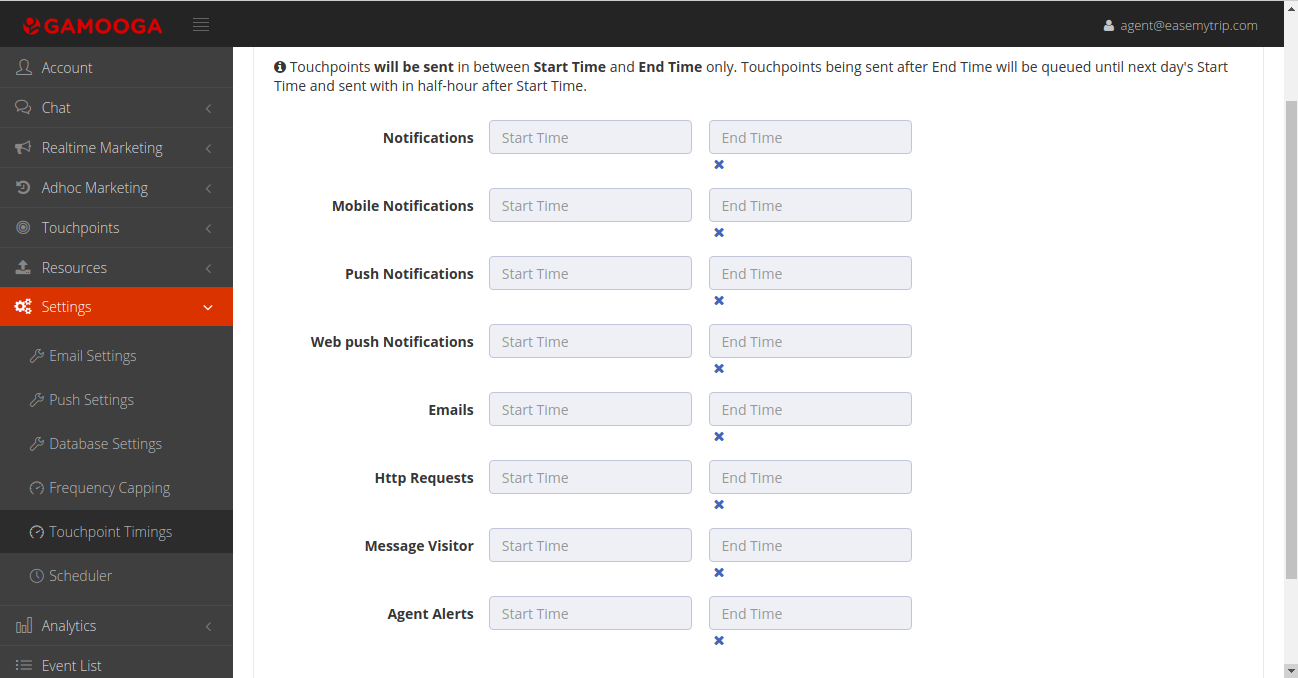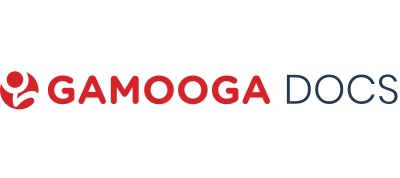Product Settings
List of settings that need to be configured from the Gamooga panel to start using the product features.
1. Email Settings
Email settings allow you to store preset settings for various domains you want to use.
To create an email setting:
- Click on Create New
- Enter the details specified below SMTP Host SMTP Username SMTP Password SMTP Port From Address To Address BCC TLS [need info]
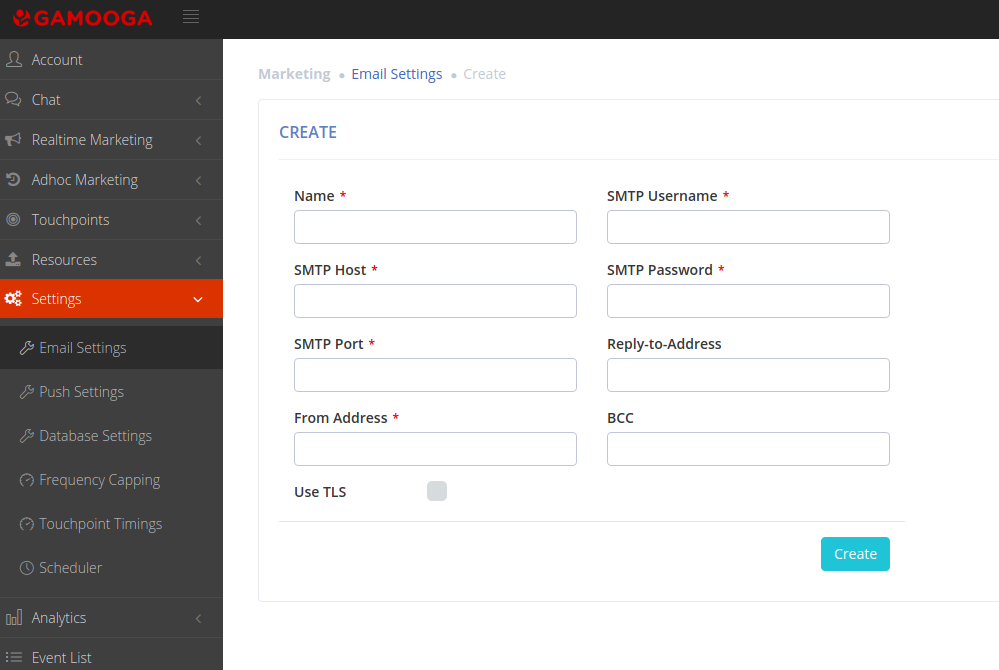
2. HTTP Requests
To make a GET/POST request to send out SMS or for any other requirements. The GET/POST URL is to be configured here with the required fields.
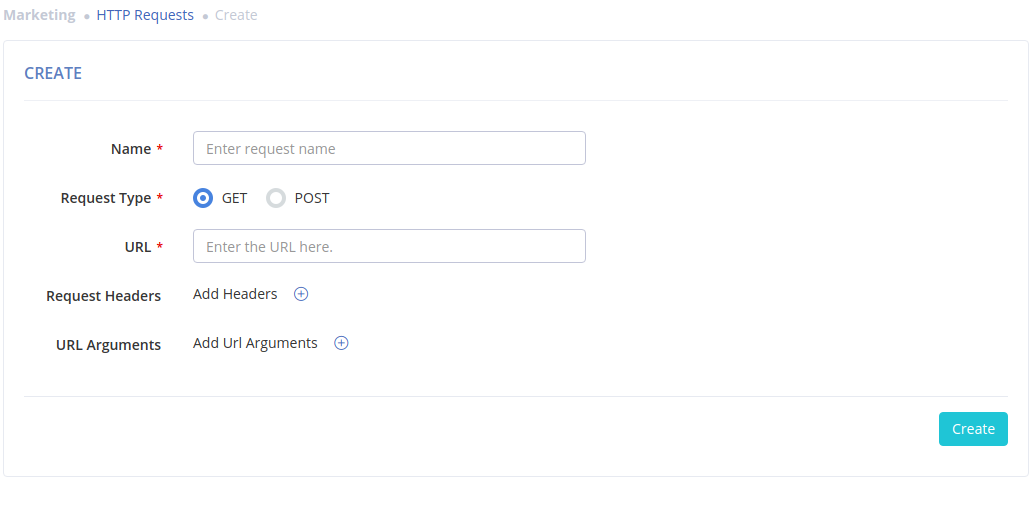
3. Database Settings
Following are the steps to configure database settings:
- Click on “Create New”
-
Enter the required fields like Name Host Port Database Name Username Password
- Choose the type of Database
MySQL
MsSQL
PostgreSQL
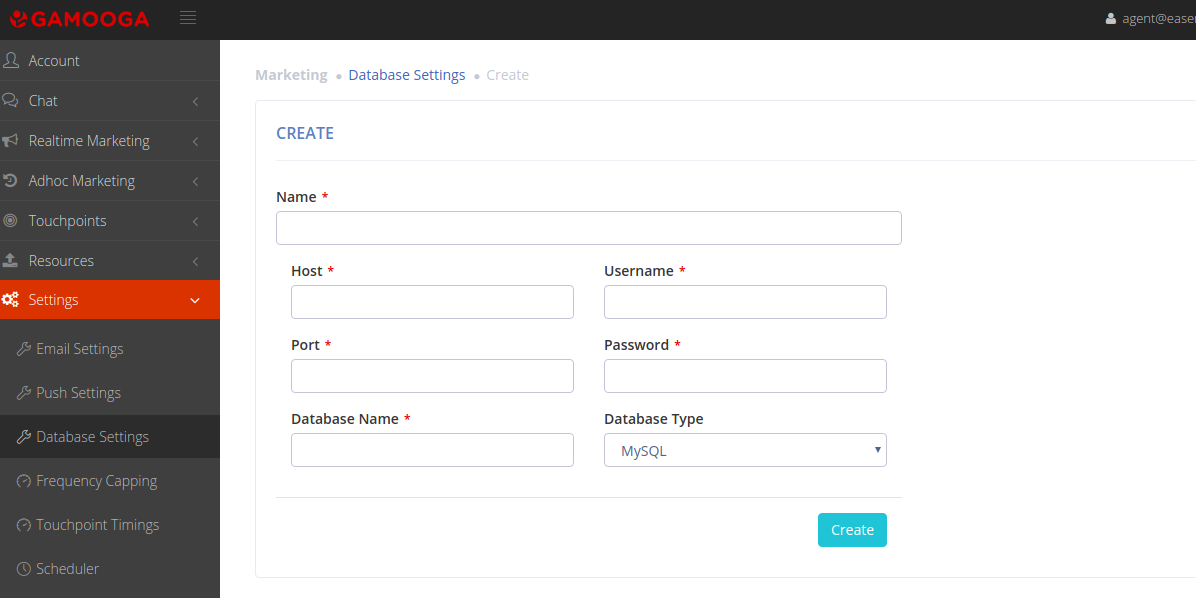
4. Push Notification Settings
To send Web Push notifications using GCM/FCM, input Sender ID and API key provided in the GCM/FCM panel in the product.
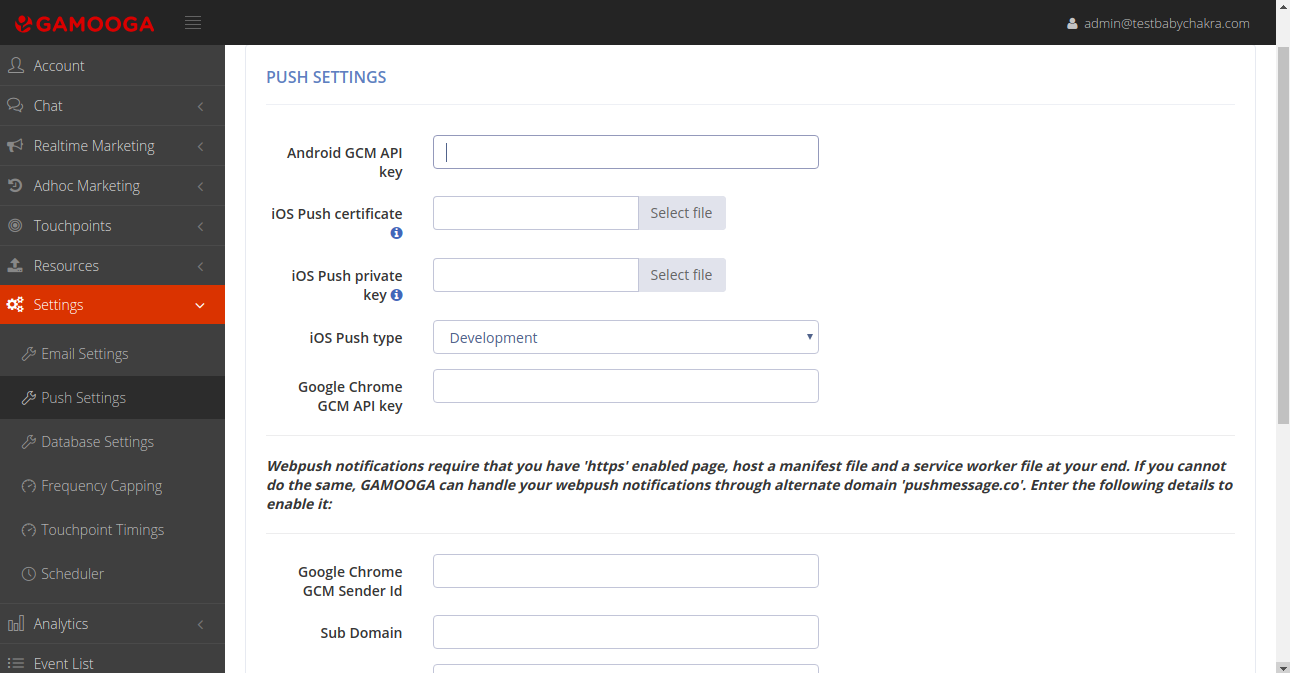
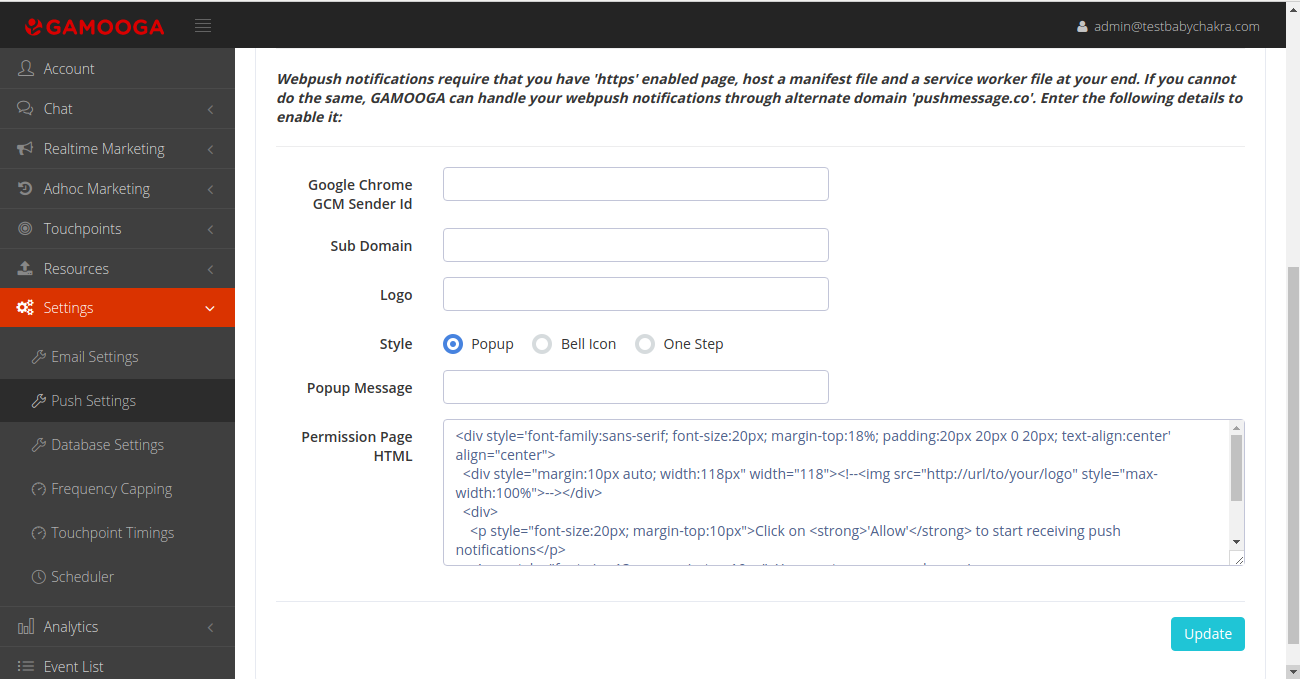
5. Frequency Capping
Frequency capping is a limit on the number of notifications to be sent to a user. This can be configured touchpoint wise or on overall communications what are sent to the user per day/week/month.
The configuration looks as follows:
- Day is 12am-11:59pm
- A week is [limit of the number of push notifications to be sent]
- A month is the calendar month
To configure, navigate to Settings > Frequency Capping
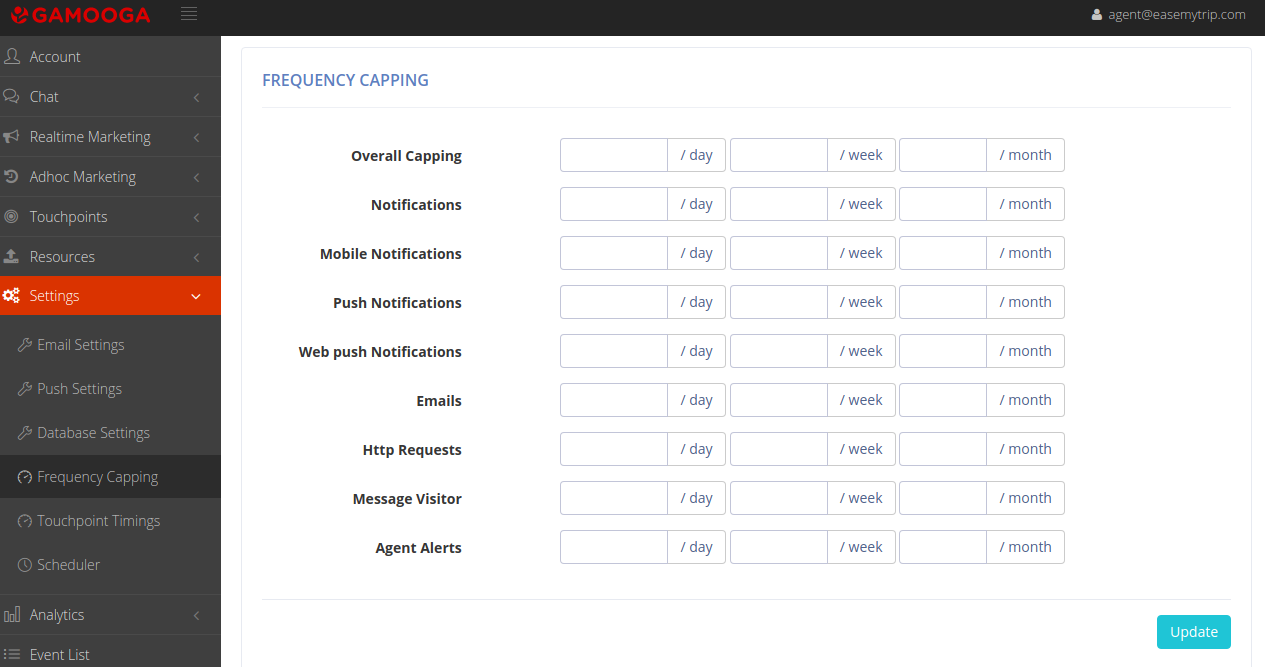
6. Silent Hours
Silent hours can be configured to disable communications to a user after a particular time of the day.
Example: Send push notifications only from 8AM-12AM
Touchpoints will be sent in between Start Time and End Time only. Touchpoints being sent after End Time will be queued until next day’s Start Time and sent within a half-hour after Start Time.
Note:
Campaign Level Silent Hour exclusion is allowed to let the Campaign Communications run regardless of global limits.